We’re excited to announce the launch of Hub Insights, an online, interactive dashboard summarising the activity of all of your hubs this year, as well as past years. It provides ‘at a glance’ views of key insights across the four areas of the hubs program – engagement, early childhood, English, and vocational pathways – as well as allowing for further analysis of information about your hub.
Hub Insights was co-designed with hub leaders, school leadership and support coordinators. Some of the things hub leaders said they’d like to use insights for included gaining a better understanding of their hub, helping plan out activity across the term (and year), supporting their grant applications for funding hub activity, and as part of their conversations with school leaders. For support coordinators, it’s an opportunity to look at trends across hubs at an LGA-level, comparing the insights to what you already know from your conversations with hub and school leaders, and with your broader network. It’s also an opportunity to showcase the work of the hubs in your LGA internally within your own organisation.
How to use Hub Insights
Navigation and interaction
Your dashboard on Hub Insights has the following pages:
Hub Summary
This is the first page you will see upon opening the dashboard. It gives an ‘at a glance’ view of areas of interest for your hub, including key measures, the four pillars of hubs program, top activities, partners, and service referrals.
Program Insights
Offers the ability to understand your hub’s program activities over time, with a range of measures including number of sessions, adult attendances, child attendances, and volunteer attendances. All this can be filtered by term and program category.
Referral Insights
Offers the ability to understand your hub’s service referrals over time. All can be filtered by term and service referral category.
Detailed Data
This page allows you to view the detailed data as it was entered into Hub Portal. You can select from various views, including activities, partners, and service referrals. Once you have selected which view of the data you’d like to see, you can either explore using filters in the dashboard, or export it to Excel for your further analysis.
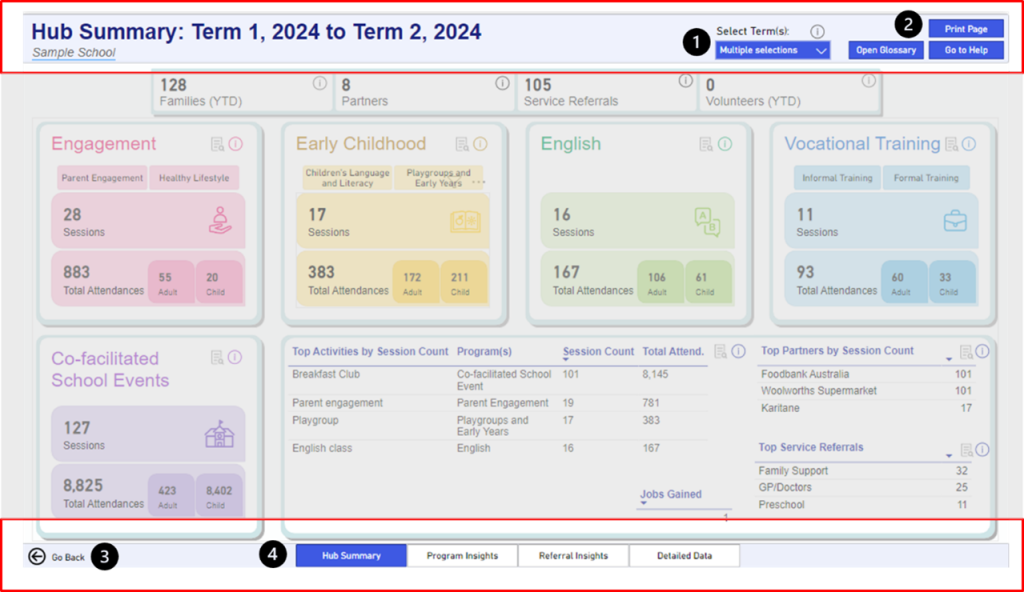
Interaction features:
• Info – Hover over this icon for more information.
• Magnification glass – Click on this icon to see specific detailed data.
• Button – Click on each button to select.
• Drop-down menu – Click on the “v” to open a drop-down menu to select. Click anywhere else to close it.
Navigation features:
1. Select Term(s) – Use this drop-down menu to select one or more terms.
2. Buttons to help you with navigating the glossary, instruction on how to print, and find help.
3. Go Back – Navigate back to the previous page you were on.
4. Page navigation – Select which page you would like to navigate to.


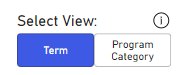
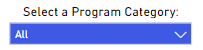
Frequency Asked Questions
Your
peers told us that it was useful to have information about each of the hubs
they support (at their fingertips). It some instances, the insights confirmed
what they already knew, as well as highlighting things that were new to them,
and things they’d like to discuss further with their hub and school leaders.
They also suggested insights like these can also form part of Principals
meetings that you host where Principals can discuss what’s playing out in hubs across
their LGA more broadly, and where the opportunities may lie.
Hub Insights is accessible through https://hubcentral.communityhubs.org.au/, simply click on Hub Insights on the left-hand side menu.
We have made the change from regular reports to an interactive dashboard on Hub Insights because hub leaders asked for insights about their hub that were easier to access, use, understand, and share. Hub Insights can be accessed at any time through Hub Central.
A dashboard is an interactive tool that provides ‘at a glance’ views of key insights across the four areas of the hubs program – engagement, early childhood, English, and vocational pathways, as well as allowing for further analysis of information about your hub.
Hub Insights is based on attendance and referral data the is entered into Hub Portal. If the hub has not yet completed its first term, then Hub Insights will not be available. Please check again next term.
Hub leaders and Principals have access to their hub’s dashboard on Hub Insights. Support coordinators can see all hubs in their LGA.
Please watch the how-to video on this page, or read the navigation and interaction section. You can also register for one of the information sessions listed above.
Prior to 2021 the data structure was different. If you require data about your hub from this time, please contact Maurice in our team at mauricesyber@communityhubs.org.au.