As hub leader you are responsible for submitting invoices for any programs, such as English and childminding.
There are currently government grants available to support these programs and you may have applied for one or both of these through SmartyGrants, with your Principal, or Business Manager’s support. Once your application is approved, you will be asked to upload an invoice to CHA for payment through SmartyGrants.
Funding will be paid via Electronic Fund Transfer (EFT), once the application is approved by CHA. Our payment terms are 30 days. Invoices should only be uploaded for programs that happen within the term. For example; in Term 1 only invoice for English or childminding that happened in the term.
Please keep reading for tips on what to include on your invoices, third-party invoices and how to submit them.
- Invoice is to be made out to Community Hubs Australia Ltd
Please note: You can raise a single invoice to include both English and childminding, as long as it is for the same school term. You cannot invoice for more than one term on the same invoice.
- Invoice number
- GST
- English invoice amount should be GST exclusive (e.g. $X + GST).
- Childminding invoice amount has no GST applied (e.g. $X).
Include your school’s bank account details – bank, BSB and account number – unless you have a prior arrangement with CHA or are a NSW government school. If you are a NSW government school, please raise a sales order through SAP in EDConnect.
It is the school’s responsibility to decide how to invoice for a third-party provider, from these two options:
1. The provider invoices the school, who then invoices CHA. CHA reimburses the school, who then pays the provider.
2. The provider invoices CHA. The provider gives their invoice to the hub leader who loads it onto SmartyGrants. CHA then pays the provider directly.
In either case, it is the responsibility of the school to check the third-party providers’ bank details for payments.
In March 2023, the ‘My Submissions’ page in SmartyGrants had some minor changes. The steps below will guide you:
1. Go to communityhubs.smartygrants.com.au.
2. Log in using the school email address and password you’ve set up in SmartyGrants.
3. Click on ‘Log in’.
4. Go to the top right corner and click on ‘My Submissions’.
5. Locate the relevant ‘Round’ name (highlighted yellow below) and application number (example highlighted red below), either:
a. ‘Community Hubs – Expression of Interest’ for hub funding, or,
b. An English funding application such as ‘English funding application – January to June 2023’.
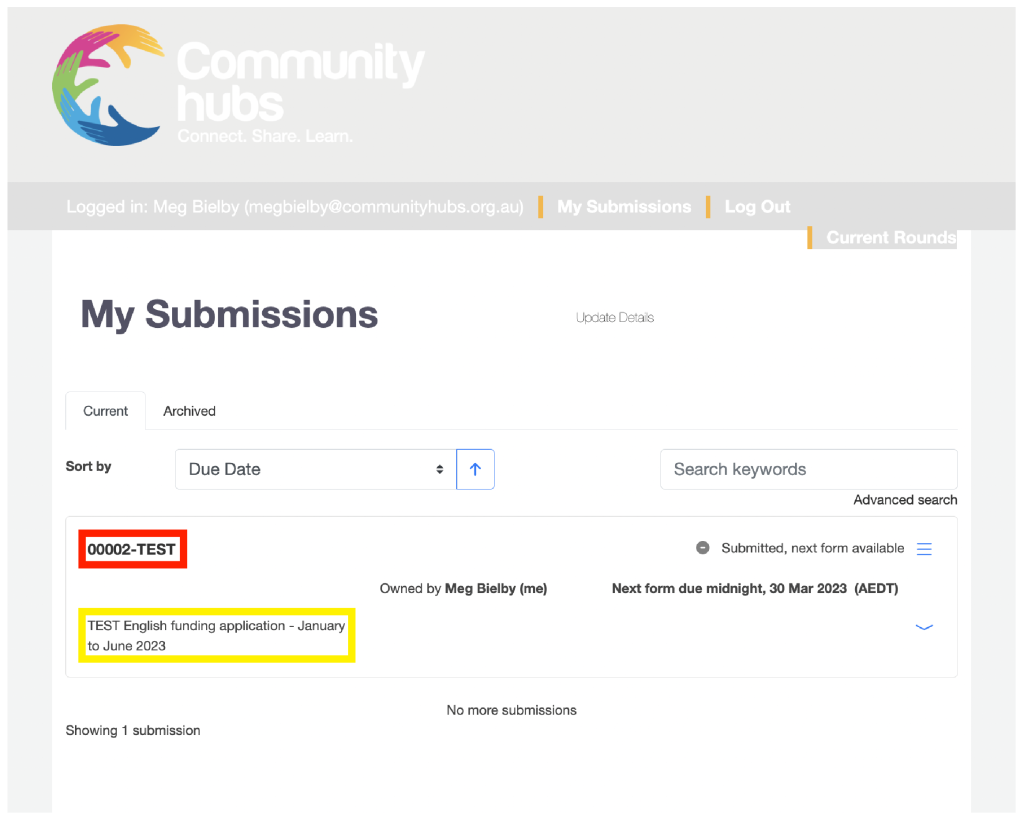
6. Click the downwards arrow ‘v’ to expand all forms assigned to the application (highlighted green below).
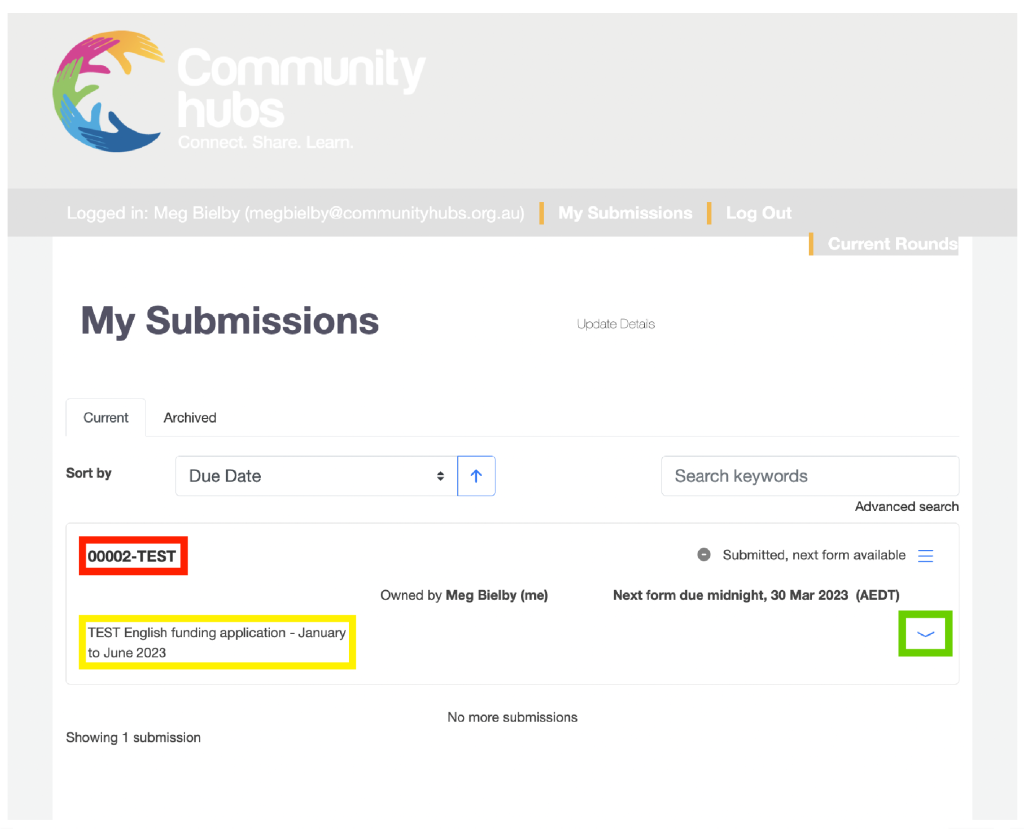
7. Choose the relevant form under the application (example highlighted blue below) – ‘Invoice Submission Form’.
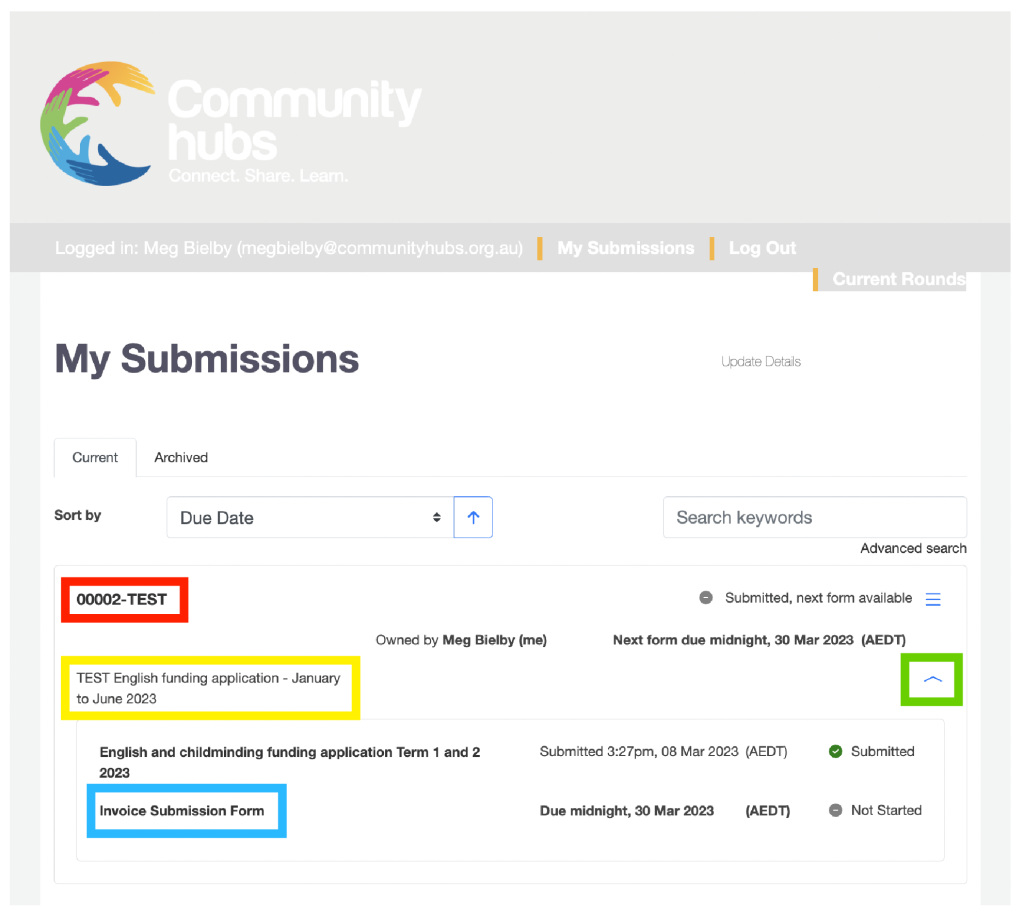
8. Continue with your application as normal.